By Fabien Schivre, Shane Johnson
While product updates greatly improve stability and the feature set, keeping track of them can quickly become an annoying task. In the worst case, you might not even take note of all these new exciting features being added!
The following listing of less well known features and simple tricks will make sure you won’t miss any update in the future.
Version Numbers
The version of your currently installed plugins is shown in the Settings > About dialog. Press the gear button in the plugin toolbar to open the dialog:
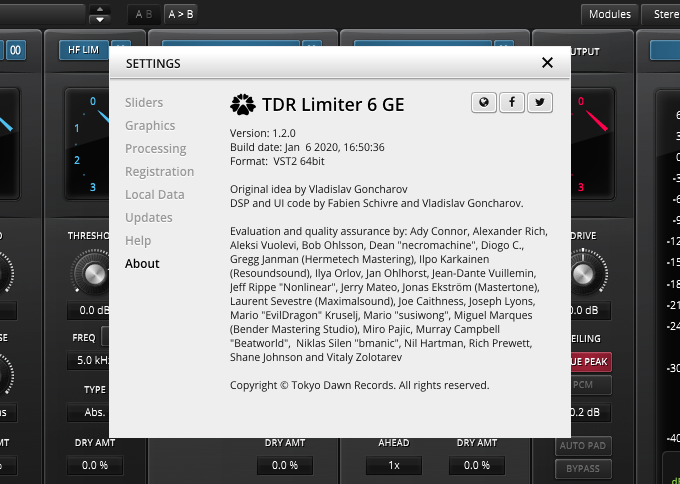
The latest official product version numbers and changelogs can be found on the listed product pages right under the Add to cart button.
Downloading and Installing the Updates
Plugins can be updated by downloading and installing their latest versions. Previously installed versions will be overwritten and replaced during the process. Freeware product updates can be downloaded directly from from the official product pages. Customers of the commercial editions will find the latest installers in their Customer Profiles.
Checking for Updates
The Settings > Updates dialog simplifies the whole process and allows to check for updates directly from the plugin interface. Open the dialog and press the Check for updates button. The plugin will look up the latest version via the internet, then compare it to the current one and display the results. Obviously, this depends on an active internet connection.
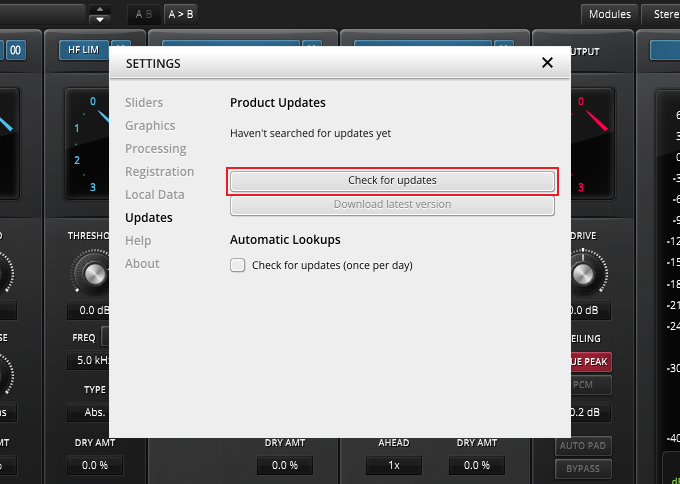
If a newer product version exists, the Download latest version button will now be accessible along with a blue “!” icon next to Updates.
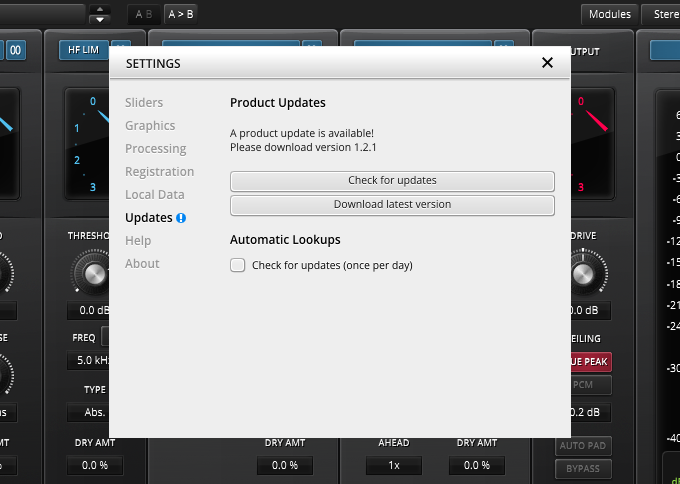
Press the Download latest version button to access the product download page.
Automatic Update Notifications
Most Tokyo Dawn Labs plugins can also automatically check for updates. This feature is disabled by default for privacy and can be changed any time.
To do this, click the toolbar’s gear button and go to Updates > Automatic Lookups. Then select Check for updates (once per day) to enable the option. This will ping tokyodawn.net for product updates once per day. Also note that this option is global to all Tokyo Dawn Labs plugins installed on the system.
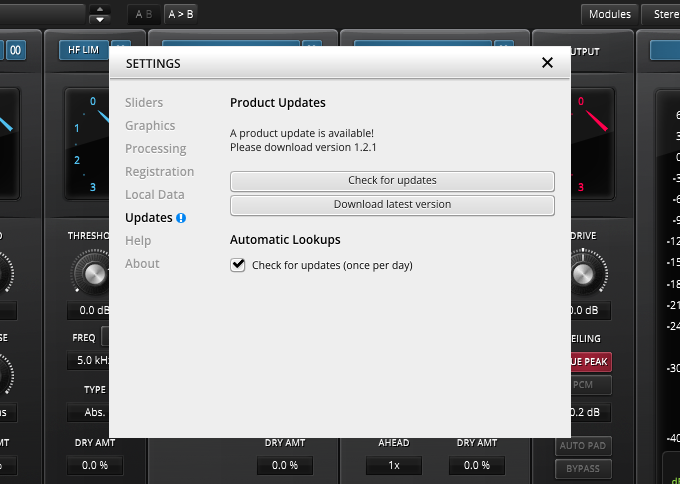
When the banner appears, click on it to directly access the product download page.
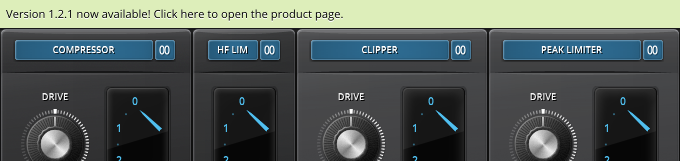
Join the Tokyo Dawn Labs Newsletter
In addition to the above, subscribing to our newsletter will not only send out update notifications, but also new products and special offers. No spam or third parties are involved. To join, simply fill out the form below and follow the given instructions:
Customers can also easily change their email notifications via their Customer Profile.
Follow Us on Facebook
Our Facebook page is another great place to catch the latest news and keep in touch with our current developments. Follow the Tokyo Dawn Labs Facebook page and make sure to select the “See First” option as shown below:
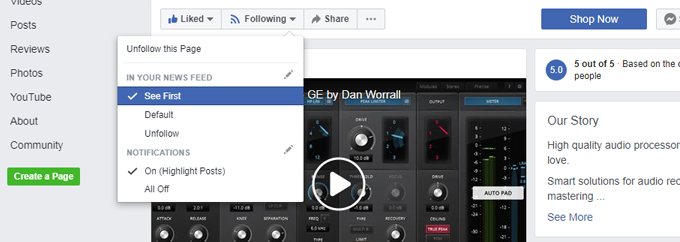
Follow Us on Twitter
Another area where you can keep up with the most recent developments and news is our Twitter page. Make sure to select the Follow button on the Tokyo Dawn Labs Twitter page shown below:

Subscribe to Us on YouTube
You can also watch us on YouTube, where we feature video tutorials demonstrating further tips and tricks among our plugin line. On our YouTube Playlist page, select the Subscribe button and then the Notifications Bell so you’ll always get notified when a new video is posted:
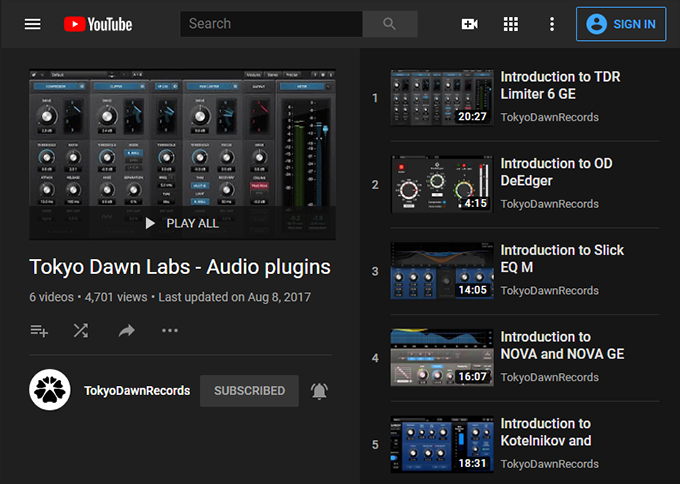
We’re looking forward to seeing you around on our various social media platforms for a chat!