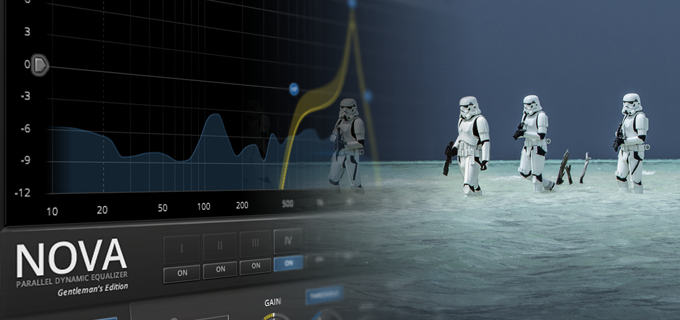By Shane Johnson
In the world of sound design, TDR NOVA GE is a well-rounded multifaceted tool. Not surprisingly, its parametric equalizer, precise filters, and wideband compression make for sound design sculpting that will give you that authentic Stormtrooper voice in your next Star Wars Fan Film or Audio Drama.
In this article, we’ll have some sound design fun using a variety of NOVA’s functions to create a convincing Stormtrooper voice as heard in the Star Wars film franchise. While the following modus operandi uses TDR NOVA GE, it can also be realized with NOVA Standard Edition.
An analysis of the Buckethead Comlink plans provided by…
Commonly called bucketheads by protesting galactic citizens, these dedicated and honorable Empire serving soldiers have an instantly recognizable sound on the silver screen. Most noticeable is the narrow bandwidth of the voice analogous to a CB radio or Walkie-talkie. This narrow bandwidth is located in the low mid to high mid frequency range and is accompanied by a 2 kHz resonant peak. The signal is also highly compressed and slightly overdriven, which gives it a lo-fi quality. Its other iconic attribute is the radio receiver squelch circuit sound heard before and after a line of dialogue. This varies in sound and can be heard as audible clicks and short noise bursts. With the analysis done, we can now move on to recreating this classic sound in our droid lab.
Don’t underestimate the power of the Source
The first step is to start with some well recorded dialogue. Our example here will use this recognizable iconic line:
The Buckethead Comlink plans are not in the main computer
We’ll now start our sound design sculpting of that infamous Stormtrooper Comlink sound.
With TDR NOVA GE inserted and open in your DAW, choose the Minimum preset:
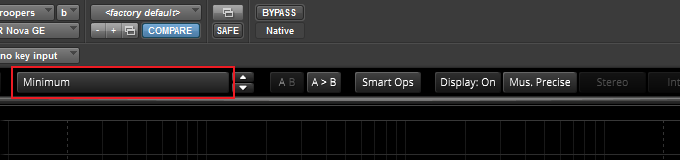
With the starting point now established, select the source of the Spectrum Analyzer to Out:
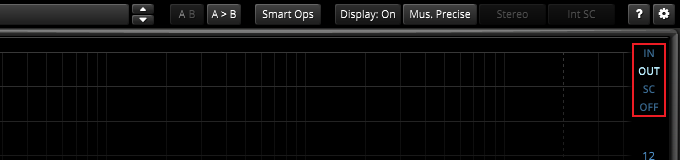
The narrow bandwidth characteristic of the voice will be created using the filters and parametric equalizer. Activate the Highpass filter(HP) and Lowpass Filter(LP) by clicking on their buttons. Adjust the HP to a frequency of 623 Hz with a 24 db/oct slope and the LP to a frequency of 3.1 kHz with a 24 db/oct slope:

Next, enable and select the 4th EQ band by clicking on its button. This will be followed by setting its Q to 2.85 with a frequency of 2091 Hz and gain to 12.0 db:

The final EQ curve in the main display will now look like this:
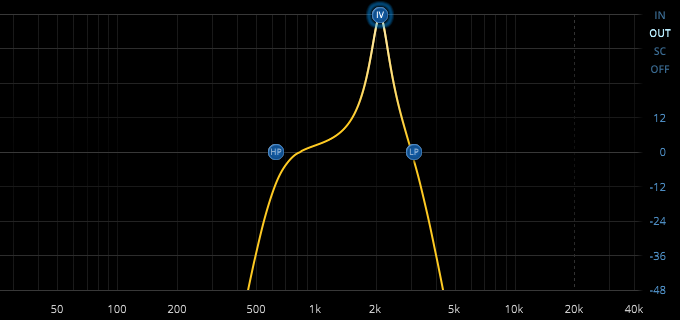
Setting up Nova’s wide-band compressor is up next. Access the W-Band detail view by deselecting the 4th EQ band selection button:
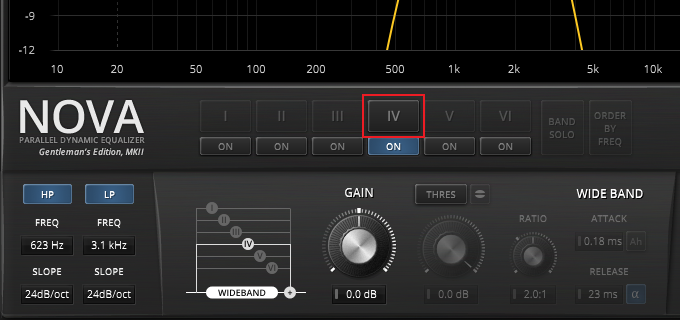
With the W-Band detail view displayed, click on the Threshold button to activate the compressor. Adjust the Ratio so it’s 10.0:1 and use an Attack of 20 ms with a Release of 50 ms. The starting point Threshold level will be -30.0 db in this example. This will change in the final mix and be influenced by the density of content in the scene, among other factors:

With both the EQ and wide-band compressor now setup, the original dialogue is getting closer to that familiar classic sound:
The signal will now get its lo-fi gritty quality by inserting a saturation/overdirve plug-in right before NOVA GE. In this example, the Lo-Fi plug-in that comes with Pro Tools is used with its saturation level set to 0.7:

The final sound design step will be adding that radio receiver squelch circuit sound that’s usually heard before and after a line of dialogue:
A long time ago in a soundscape far, far away….
With the sound design of our Stormtrooper voice done, we’ll now create a sense of space and location by adding an ambient source and some sound effects.
We’ll first place our Stormtroopers in an open and barren desert environment by using some wind ambience. Panning is also used to further place the two lines of dialogue in their own respective sound field positions:
Completing our soundscape, sound effects of a ship and a reptile-like creature are added to create some depth, distance, and motion. A fixed pan position gives the Dewback creature its own distant location, while automated panning is used for the takeoff and flyby of the Imperial landing craft:
The Score is strong with this one
We’ll now complete our scene with a big sweeping epic score and final mix. Accompanied by a grandiose soundtrack, our determined and steadfast soldiers of the Empire execute a relentless search for the missing Death Star plans:
May the Force of others be with you
That wraps up our sound design showcase using NOVA GE. Below, we’ve included a small audio library of classic Stormtrooper squelch sounds that you can download and use in your own productions:
Buckethead Squelch Circuit Sounds
We’ve also included two presets for the Stormtrooper voices that were used in the final mix above. These presets can be used in both NOVA Gentleman’s Edition and NOVA Standard Edition:
Buckhead Comlink Voice Preset 1
<TDRNovaGE bandSelected_1="Off" bandActive_1="Off" bandGain_1="0.0" bandQ_1="0.71" bandFreq_1="50" bandType_1="Low S" bandSCQ_1="0.71" bandSCFreq_1="50" bandSCType_1="Linked" bandDynActive_1="Off" bandDynThreshold_1="0.0" bandDynRatio_1="2.0" bandDynSplit_1="Off" bandDynAttack_1="0.18" bandDynReleaseType_1="Dynamic" bandDynRelease_1="23"
bandSelected_2="Off" bandActive_2="Off" bandGain_2="0.0" bandQ_2="1.00" bandFreq_2="150" bandType_2="Bell" bandSCQ_2="1.00" bandSCFreq_2="150" bandSCType_2="Linked" bandDynActive_2="Off" bandDynThreshold_2="0.0" bandDynRatio_2="2.0" bandDynSplit_2="Off" bandDynAttack_2="0.18" bandDynReleaseType_2="Dynamic" bandDynRelease_2="23"
bandSelected_3="Off" bandActive_3="Off" bandGain_3="0.0" bandQ_3="1.00" bandFreq_3="500" bandType_3="Bell" bandSCQ_3="1.00" bandSCFreq_3="500" bandSCType_3="Linked" bandDynActive_3="Off" bandDynThreshold_3="0.0" bandDynRatio_3="2.0" bandDynSplit_3="Off" bandDynAttack_3="0.18" bandDynReleaseType_3="Dynamic" bandDynRelease_3="23"
bandSelected_4="Off" bandActive_4="On" bandGain_4="12.0" bandQ_4="2.85" bandFreq_4="2091" bandType_4="Bell" bandSCQ_4="2.85" bandSCFreq_4="2091" bandSCType_4="Linked" bandDynActive_4="Off" bandDynThreshold_4="0.0" bandDynRatio_4="2.0" bandDynSplit_4="Off" bandDynAttack_4="0.18" bandDynReleaseType_4="Dynamic" bandDynRelease_4="23"
bandSelected_5="Off" bandActive_5="Off" bandGain_5="0.0" bandQ_5="1.00" bandFreq_5="3500" bandType_5="Bell" bandSCQ_5="1.00" bandSCFreq_5="3500" bandSCType_5="Linked" bandDynActive_5="Off" bandDynThreshold_5="0.0" bandDynRatio_5="1.2" bandDynSplit_5="Off" bandDynAttack_5="0.18" bandDynReleaseType_5="Dynamic" bandDynRelease_5="23"
bandSelected_6="Off" bandActive_6="Off" bandGain_6="0.0" bandQ_6="0.71" bandFreq_6="10000" bandType_6="High S" bandSCQ_6="0.71" bandSCFreq_6="10000" bandSCType_6="Linked" bandDynActive_6="Off" bandDynThreshold_6="0.0" bandDynRatio_6="2.0" bandDynSplit_6="Off" bandDynAttack_6="0.18" bandDynReleaseType_6="Dynamic" bandDynRelease_6="23"
hpSelected_master="Off" hpActive_master="On" hpFreq_master="562" hpType_master="24dB/oct" lpSelected_master="Off" lpActive_master="On" lpFreq_master="3100" lpType_master="24dB/oct"
bandGain_wide="0.0" bandDynActive_wide="On" bandDynThreshold_wide="-30.0" bandDynRatio_wide="10.0" bandDynAttack_wide="20" bandDynReleaseType_wide="Dynamic" bandDynRelease_wide="50"
bypass_master="Off" delta_master="Off" dryMix_master="0.0" gain_master="6.5" eqAutoGainParam="On" qualityParam="Precise" channelsParam="Stereo" analyzerModeParam="Analyzer: Out" sidechainModeParam="INT SC"/>Just copy and paste this code into the plugin (right click on plugin interface background > paste)
Buckhead Comlink Voice Preset 2
<TDRNovaGE bandSelected_1="Off" bandActive_1="Off" bandGain_1="0.0" bandQ_1="0.71" bandFreq_1="50" bandType_1="Low S" bandSCQ_1="0.71" bandSCFreq_1="50" bandSCType_1="Linked" bandDynActive_1="Off" bandDynThreshold_1="0.0" bandDynRatio_1="2.0" bandDynSplit_1="Off" bandDynAttack_1="0.18" bandDynReleaseType_1="Dynamic" bandDynRelease_1="23"
bandSelected_2="Off" bandActive_2="Off" bandGain_2="0.0" bandQ_2="1.00" bandFreq_2="150" bandType_2="Bell" bandSCQ_2="1.00" bandSCFreq_2="150" bandSCType_2="Linked" bandDynActive_2="Off" bandDynThreshold_2="0.0" bandDynRatio_2="2.0" bandDynSplit_2="Off" bandDynAttack_2="0.18" bandDynReleaseType_2="Dynamic" bandDynRelease_2="23"
bandSelected_3="Off" bandActive_3="Off" bandGain_3="0.0" bandQ_3="1.00" bandFreq_3="500" bandType_3="Bell" bandSCQ_3="1.00" bandSCFreq_3="500" bandSCType_3="Linked" bandDynActive_3="Off" bandDynThreshold_3="0.0" bandDynRatio_3="2.0" bandDynSplit_3="Off" bandDynAttack_3="0.18" bandDynReleaseType_3="Dynamic" bandDynRelease_3="23"
bandSelected_4="Off" bandActive_4="On" bandGain_4="12.0" bandQ_4="2.85" bandFreq_4="2091" bandType_4="Bell" bandSCQ_4="2.85" bandSCFreq_4="2091" bandSCType_4="Linked" bandDynActive_4="Off" bandDynThreshold_4="0.0" bandDynRatio_4="2.0" bandDynSplit_4="Off" bandDynAttack_4="0.18" bandDynReleaseType_4="Dynamic" bandDynRelease_4="23"
bandSelected_5="Off" bandActive_5="Off" bandGain_5="0.0" bandQ_5="1.00" bandFreq_5="3500" bandType_5="Bell" bandSCQ_5="1.00" bandSCFreq_5="3500" bandSCType_5="Linked" bandDynActive_5="Off" bandDynThreshold_5="0.0" bandDynRatio_5="1.2" bandDynSplit_5="Off" bandDynAttack_5="0.18" bandDynReleaseType_5="Dynamic" bandDynRelease_5="23"
bandSelected_6="Off" bandActive_6="Off" bandGain_6="0.0" bandQ_6="0.71" bandFreq_6="10000" bandType_6="High S" bandSCQ_6="0.71" bandSCFreq_6="10000" bandSCType_6="Linked" bandDynActive_6="Off" bandDynThreshold_6="0.0" bandDynRatio_6="2.0" bandDynSplit_6="Off" bandDynAttack_6="0.18" bandDynReleaseType_6="Dynamic" bandDynRelease_6="23"
hpSelected_master="Off" hpActive_master="On" hpFreq_master="623" hpType_master="24dB/oct" lpSelected_master="Off" lpActive_master="On" lpFreq_master="3100" lpType_master="24dB/oct"
bandGain_wide="0.0" bandDynActive_wide="On" bandDynThreshold_wide="-30.0" bandDynRatio_wide="10.0" bandDynAttack_wide="20" bandDynReleaseType_wide="Dynamic" bandDynRelease_wide="50"
bypass_master="Off" delta_master="Off" dryMix_master="0.0" gain_master="6.5" eqAutoGainParam="On" qualityParam="Precise" channelsParam="Stereo" analyzerModeParam="Analyzer: Out" sidechainModeParam="INT SC"/>Just copy and paste this code into the plugin (right click on plugin interface background > paste)
This article is not endorsed by Lucasfilm Ltd. or The Walt Disney Company and is intended for educational and information purposes only.
The Official Star Wars site can be found at www.starwars.com.
Star Wars, the Star Wars logo, all names and pictures of Star Wars characters, vehicles and any other Star Wars related items are registered trademarks and/or copyrights of Lucasfilm Ltd., or their respective trademark and copyright holders.